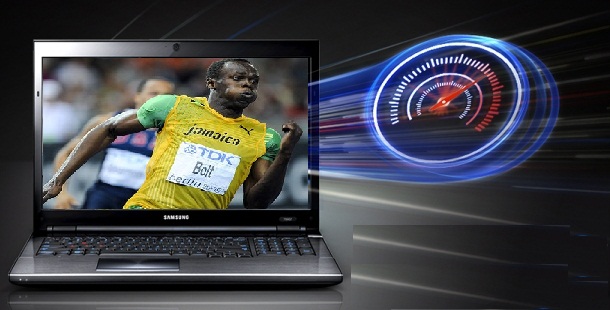6 Reasons why you need an Intel based Ultrabook rather than a Laptop
Ultrabook is the new buzz word used to describe a certain
type of a portable computer. By simple definition an ultra-book is a high end
portable computer designed by Intel to reduce bulk without compromising on
battery life and performance. The next question that usually pops up after is :
What is the difference between a laptop computer and an
ultrabook?
Well a normal laptop has an optical drive, an Ethernet port
and Hard disk drive. As for the ultrabook it uses a Solid State Drive (SDD)
rather than a HDD, lacks an Ethernet port but uses Wi-Fi to connect to the
internet plus it does not have an optical drive which makes it super light
compared to a normal laptop.
Whom is it ideal for?
It was designed in mind for everyone, house wives, students,
truckers, businessmen and women except for serious gamer.
Reasons for you to own an ultrabook
It offers a serious sensation.
It allows you to use the best and most advanced stylus in
the world, your finger. With touch it offers your control and precision on your
desktop applications.
It is a tablet and laptop when you need it.
With its ultra-thinness it easily transforms itself by
flipping, sliding or swiveling incorporating work and play at the same time.
It is fun.
Ultrabook lets you enjoy photos, movies, play games
seamlessly thanks to Intel turbo boost technology. In addition, with Intel
smart technology it continually updates your email your social networks like
Facebook, twitter, Google plus and many others.
It boots very fast compared to a normal laptop and from
sleep mode it resumes to work in a blink of an
eye thanks to Intel rapid start technology.
eye thanks to Intel rapid start technology.
Has awesome looks.
The ultrabook does not sacrifice performance, portability
and battery life for stunning looks. In fact it makes you stand out of the
crowd.
Built in Security
It is fitted with Intel anti-theft technology and Intel
identity protection technology that keeps your personal information personal. In
addition it keeps you identity safe by ensuring popular social websites know it
is really you using the ultrabook.
Which is the Best Ultrabook to Buy?
Before choosing the best Ultrabook here is a buying guide to help you out plus below here is a complete review on the best ultrabooks available in the market from top ultrabook manufacturers. Acer, Apple, Asus, Dell, Fujitsu, Hewlett Packard, Lenovo, Samsung Electronics, Sony and Toshiba.
Best Ultrabook Reviews 2013
 |
| Acer Aspire S7-391-9427 13.3-Inch Touchscreen Ultrabook |
Video Review of Acer Aspire S7-391-9427 13.3-Inch Touchscreen Ultrabook
Apple MacBook Air Ultrabook
 |
| Apple MacBook Air MD761LL/A |
Video review of Apple MacBook Air 13 Inch Ultrabook
Apple MacBook Air is designed in an all flash storage for better
reliability and ultra-responsiveness, features a full multi touch track pad.
Despite of it being super thin it does not comprise performance and has a long
lasting battery that lasts you for hours on end without charging. Get your Apple MacBook Air MD761LL/A 13.3-Inch ultrabook today or visit Apple Store on Amazon for more.
Asus Zenbook Prime Ultrabook
 |
| Asus Zenbook Prime Touch UX31A-BHI5T11 |
Video Review Asus Zenbook Prime Touch UX31A
Asus Zenbook Prime is designed with incredible visuals, a full HD IPS panel
with 178 degrees viewing angles delivering vivid images, incredible beauty
crafted with an exclusive award winning spun metal design, incredible
performance with a 3rd generation Intel core processor and lastly
packed with incredible sound for your entertainment. Get Asus Zenbook Prime Touch UX31A-BHI5T11 today and visit Asus Store on Amazon for more.
Dell XPS 13 Ultrabook
Dell XPS 13 Ultrabook
 |
| Dell XPS 13 XPS13R2-1050sLV Ultrabook |
Video Review Dell XPS 13 XPS13R2-1050sLV Silver Anodized Aluminum
Dell XPS 13has a thoughtful design that goes beyond beauty,
bonded with corning gorilla glass, aluminum and carbon fiber to enhance
performance plus it feels good thanks to a comfortable design and a sleek
gesture enabled glass touch pad. Lastly it is a great travel mate to be with. Get your
Fujitsu Lifebook Ultrabook
 |
| Fujitsu Lifebook U772 14 Ultrabook |
Video Review Fujitsu LIFEBOOK U772 - 14" Ultrabook
Fujitsu Lifebook U722 is the perfect choice for demanding business
professionals always on the move. It has a stylish design with a unique frame less
display a real eye catcher. It is equipped with an extended battery run time, ultra
responsive with security features best suited for business professionals.Get your
Hewlett Packard Spectre 14" Ultrabook
Hp Spectre 14 is designed for people who expect extraordinary. It is made
with a breathtaking ultra-performance with zero sacrifice, experience the best
sound thanks to Beats Audio and in addition it transmits audio wirelessly to up
to 4 compatible devices using KleerNet technology also equipped with a tough scratch
resistant screen. Get your Hp Spectre 14 inch ultrabook today and visit HP store on Amazon for more.
Lenovo ThinkPad X1 Carbon Ultrabook
Lenovo ThinkPad X1 Carbon Ultrabook
.jpg) |
| Lenovo ThinkPad X1 Carbon Touch 14' Ultrabook |
Video Review Lenovo ThinkPad X1 Carbon Touch 14" Ultrabook
Lenovo ThinkPad X1 carbon is the world’s lightest 14 inch business ultrabook. It
brings quality to a whole new level with its carbon fiber chassis that makes it
ultralight, ultra durable plus it battery power makes you stay unplugged all day
and you can boost your battery from zero to 80% in 30 minutes. Pretty
impressive. Get your Lenovo ThinkPad X1 Carbon Touch 14" Ultrabook today and visit Lenovo Store on Amazon for more.
Samsung Series 9 Ultrabook
.jpg) |
| Samsung Series 9 15" Premium Ultrabook Ash Black |
Video Review for Samsung Series 9 15" Ultrabook
Samsung series 9 is built with the same material of an advanced aircraft,
Duralumin which is twice as strong as aluminum and superlight. Designed with
mobility in mind, simple and sophisticated at the same time. It enables you see
vivid content wherever you go, be it large HD movies, games and your favorite
media. Lastly, it has a powerful processing power with optimized power
management system. Get your Samsung Series 9 NP900X4C-A07US 15" Premium Ultrabook and visit Samsung Electronics Store on Amazon for more.
Sony Vaio Pro Ultrabook
 |
| Sony Vaio Pro SVP 13" Touchscreen Ultrabook |
Video Review for Sony Vaio Pro 13'' Touchscreen Ultrabook
Sony Vaio Pro 13 is designed with
extra durable carbon fiber that’s makes it ultra-light, ultra loaded with a
comfortable palm rest. It is intelligently designed with durability that
protects it against daily wear and tear also packed with a quality loud and
clear audio system, a preinstalled digital da vinci art rage studio software,
improved battery life and an awesome snappy performance. Lastly no need for
shut down thanks to Sony’s rapid wake technology. Get your Sony Vaio Pro SVP1325PXS 13.3" touchscreen ultrabook today and visit Sony Store on Amazon for more.
Toshiba Kirabook Ultrabook
Toshiba Kirabook Ultrabook
 |
| Toshiba Kirabook 13" Touchscreen Ultrabook |
Video Review of Toshiba KIRAbook 13 i7 Touchscreen Laptop
Toshiba Kirabook ultrabook
introduces the powerful side of luxury with a breakthrough display, design and
an optional fingerprint resistant touchscreen. It has an inspired engineering
with a durable beauty, a featherweight design and high performance battery.
Lastly is designed ready to compute with a keyboard ambiance, cool efficiency
that keeps the kirabook cool despite of the work load, a platinum service and
support guaranteed for 2years. Get your Toshiba KIRAbook touchscreen ultrabook today and visit Toshiba store on amazon for more.


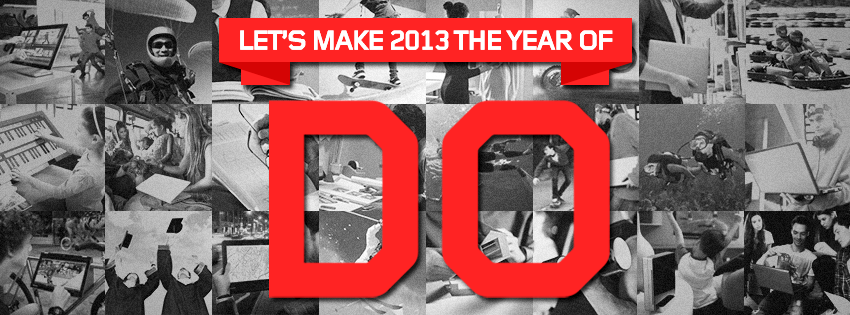







.jpg)